Plan and map your hike
How to map my hike?
1. Set Your Starting Point
How do I set my starting point? You can search for an address, city, region, mountain name, parking area, your location, or zoom in on the map to set your hiking starting point.
2. Time or Distance Limit?
Only have 1 hour for your hike or trail or want to stay within 5 km? Just enter the maximum time or distance for your hike. The green zone around the starting point shows how far you can go, taking elevation into account!
3. Draw Your Hiking Route
I have my starting point, how do I draw my hike or trail route? Click or tap once to set your start point, then add waypoints. The route will follow roads, forest paths, and trails. You can undo your last point or return to the start via the shortest path. Prefer miles instead of kilometers? Just change the unit in the header and everything will update instantly.
Select the Best Map for Hiking or Trail Running
Want more details for your route? Use a map tailored for hiking like the two outdoor activity maps, satellite view to spot tough areas, etc.
Export Your Route as a GPX File
Have you got a smartwatch? Export the route as a GPX file and import it to your watch (Garmin, Suunto, Polar, Huawei, Amazfit, Samsung, etc.) to follow your planned route.
Follow Your Hike or Trail in Real-Time
How can I follow my route in real-time on my smartphone? Using Explorer mode (for subscribers), you can see your real-time location and orientation on the map. Stay on track and never get lost!
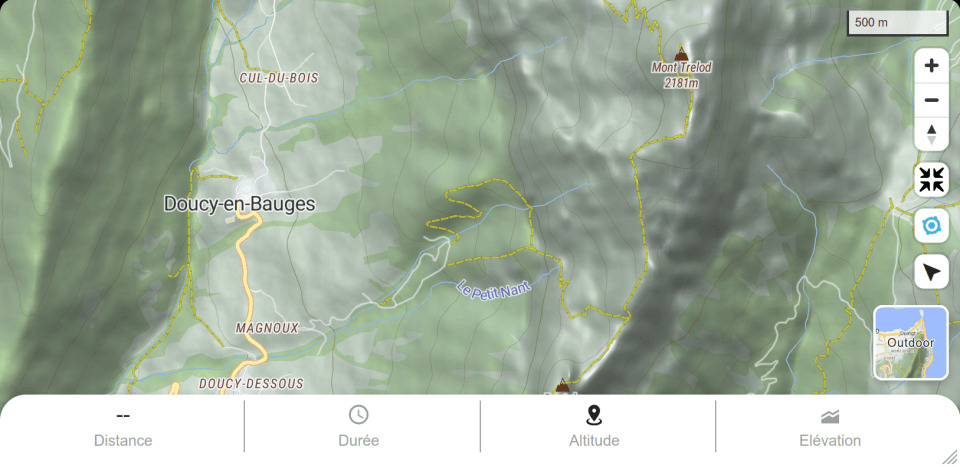
What our Explorer users say
Thanks to MapPlanner, I planned an 8 km jogging route around my home in just a few minutes. The distance and estimated time were perfect for my morning run before work.
With the isochrone mode, I can plan my hikes in no time! I instantly see where I can go with my available time. The GPS tracking is great to make sure I never get lost in the mountains.
We prepared a 40 km cycling loop with friends and exported the GPX track. Everyone followed the same route on their watch without getting lost. Perfect organization!
Before a forest hike, I checked the elevation and duration. The route followed real trails, which saved me from unpleasant surprises. Very reliable!
I wanted an easy walk for my kids. I set a maximum of 5 km and MapPlanner helped me create the perfect loop. We had a wonderful family moment.
I love planning my outings in advance. I saved several routes for the weekends. It saves me so much time.
By exploring the routes around my home, I discovered great paths I didn’t know at all. MapPlanner opened new areas for me to explore.
I keep an eye on my progress thanks to the history feature. I compare my running speed and distance over the months — it’s motivating!
For our MTB club outing, we created the route and sent the GPX to everyone. Result: no one got separated, the whole group stayed together from start to finish.
I love taking photos while hiking. MapPlanner automatically places my pictures on the map. It’s fantastic to review the route and share it with friends.
Depending on the activity, I switch the map style: topo for the mountains, street for the city, satellite to spot areas. It makes preparation super intuitive.
MapPlanner now estimates my times based on my own pace. I know exactly how long my next outing will take. Perfect for last-minute planning.
Want to Use All of MapPlanner's Features?
Unlock all premium features and enhance your route planning
7-day free trial available
Frequently Asked Questions
What is the difference between the free and paid versions?
The free version allows you to draw, view and export routes but with limitations. The paid “Explorer” version adds:
- advanced maps (satellite, topographic, IGN*, etc.)
- more complete tools for drawing and planning routes (reachable distance, ...)
- additional features depending on your subscription
- no usage limits
What does the “Explorer” subscription include?
The Explorer subscription gives you access to all premium features: unlimited reachable zones, real-time GPS tracking, premium maps, unlimited 3D views, advanced GPX export and much more.
Can I get a refund for my “Explorer” subscription?
You can request a refund within 30 days after the initial purchase by contacting our support team.